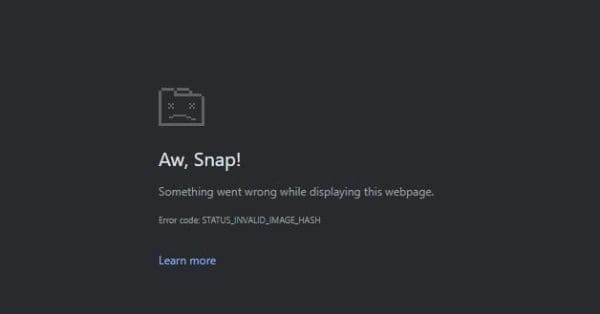If you’re getting the status_invalid_image_hash error on Google Chrome, use this troubleshooting guide to fix the problem on Windows and Android.
Open Command Prompt as an administrator and type this command:
Open Command Prompt as an administrator and type this command:
REG ADD "HKLM\Software\Policies\Google\Chrome" /v RendererCodeIntegrityEnabled /t REG_DWORD /d 0