This article assumes that you have checked the VMware KB articles below for troubleshooting vMotion network.
vMotion of a VM fails with the error: “Timed out waiting for migration data” (2143834)
Symptoms:
- VMware vMotion fails between ESXi hosts.
- vMotion VMK ping is successful between ESXi hosts.
- Virtual machine is large in Size ( VMs with higher memory or VMs with higher disk size)
Error :
vMotion Error stack in vCenter reports ,
vMotion migration – The remote host closed the connection unexpectedly and the migration has stopped. The closed connection probably results from a migration failure detected on the remote host.
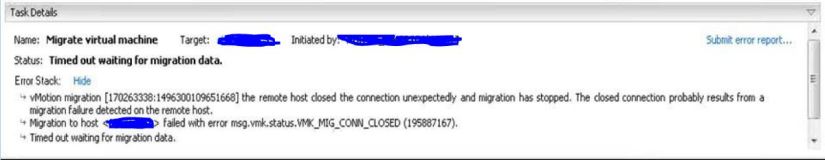
Checking upon the /var/log/vmkernel log,
Migrate: 5451: 1497324708270022 S: Migration considered a failure by the VMX. It is most likely a timeout, but check the VMX log for the true error.
Cause:
- VMs with larger size considerably takes higher amount of time for the pre-copy phase to happen because of larger memory pages while the destination ESXi host times out the VM migration operation before the memory pages are completely copied. This could probably result in a vMotion failure.
Resolution:
- Login to the vCenter.
- Locate any ESXi host in the cluster — > Configure
- Under System— > Advanced System Settings
- Locate Migrate.Net Timeout— > Migrate.Net Timeout
- Default value is 20 seconds. Increase the value to 120 seconds.
This is the Net timeout value and can be increased up-to 3600 seconds based on the time taken for the vMotion to happen for larger VMs.
Note : This value must be changed in both source and destination ESXi hosts.