Sometimes if you have created a new instance and the initial 50GB is not enough, you can extend the disk and the partition. The disk is extended very easy, using the OCI console:
1- Select the Boot/Block volume you want to extend:
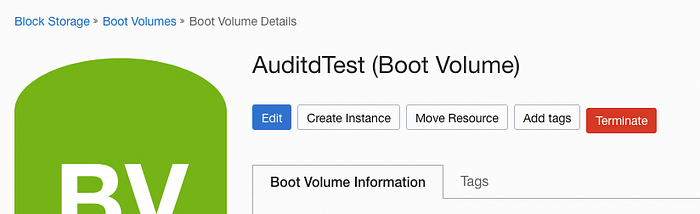
2- Press Edit :
From the Intial Volume Size write the needed size:

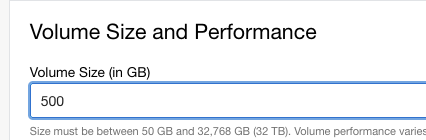
3 — Save Changes and go to the OS and extend the partition.
- Run the applicable rescan commands. Learn More Copy the output from the console and run it on the instance.
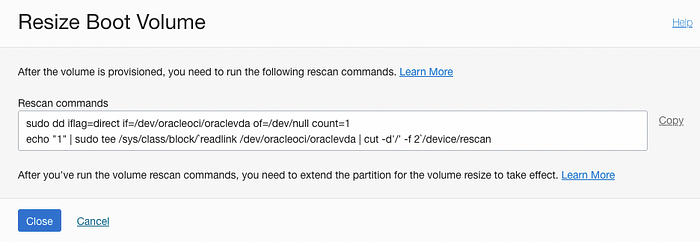
sudo dd iflag=direct if=/dev/oracleoci/oraclevda of=/dev/null count=1
echo “1” | sudo tee /sys/class/block/`readlink /dev/oracleoci/oraclevda | cut -d’/’ -f 2`/device/rescan
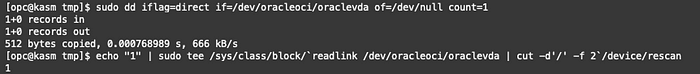
2. Extend the partition manually. Learn More

4 — Run lsblk command to get the device names:
lsblk

run
sudo /usr/libexec/oci-growfs

If everything is ok you will get:

Run lsblk again and see that the partition was resized:
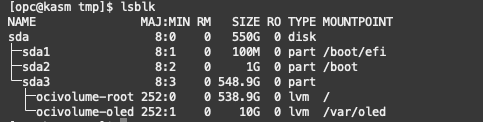
Congratulations on extending a boot volume in OCI.