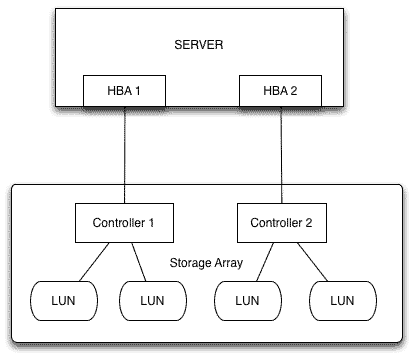Oracle Solaris Storage Multipathing MPxIO provides multipath access to storage luns by grouping together the physical paths and presenting a single logical path. MPxIO can also be referred as STMS or SCSI_VHCI due to the commands used and logical device paths created.
Configuration files
For Solaris 10 and earlier
| /kernel/drv/fp.conf | Fiber channel port configuration file (For Fiber Channel Devices) |
| /kernel/drv/mpt.conf | mpt scsi/SAS HBA controller driver configuration file (For SAS Devices) |
| /kernel/drv/scsi_vhci.conf | MPXIO operation configuration file (Used to define loadbalancing and failback modes and configure 3rd party devices) |
| /kernel/drv/iscsi_conf | iSCSI MPxIO configuration file (For iSCSI devices) |
For Solaris 11
In case of Solaris 11, files in the directory /kernel/drv/ and /etc/driver/drv are the sample default configuration files delivered with OS (not used by MPxIO). Do not edit these files. The location of the configuration files is /etc/driver/drv/. The 4 configuration files used in case of Solaris 11 are the same, performing the same task. Although the syntax may be different.
/etc/driver/drv/fp.conf /etc/driver/drv/mpt.conf /etc/driver/drv/scsi_vhci.conf /etc/driver/drv/iscsi_conf
It is best practice to edit these files using the stmsboot utility, rather than editing them manually.
Enabling/Disabling MPxIO
The syntax of the command stmsboot used to enable/disable MPxIO is :
stmsboot [-D fp|mpt] [-d | -e | -u | -L | -l controller_number] where: -D fp|mpt -> to select the protocol where you want to enable/disable mpxio -e -> to enable STMS on all HBA -d -> to disable STMS on all HBA -u -> to update vfstable and dump config after manual file configuration -l or -L unchanged - see the manpage of stms for a full description.
Few examples of using stmsboot command are :
| # stmsboot -e | To enable MPxIO or all devices (globally) |
| # stmsboot -D fp -e | To enable MPxIO for fiber channel devices |
| # stmsboot -d | To disable MPxIO for all devices (globally) |
How to confirm MPxIO is enabled
To make sure that MPxIO is enabled for a LUN, simply run the format command and check for the /scsi_vhci in the logical path of the LUN.
# format
4. c6t60060E800561CF00000061CF00000002d0
/scsi_vhci/ssd@g60060e800561cf00000061cf00000002
Another way is to check the “mpxio-disable” parameter in the configuration files :
Solaris 7,8,9
# egrep "^mpxio-disable=" /kernel/drv/*.conf /kernel/drv/scsi_vhci.conf:mpxio-disable="no";
Solaris 10
# egrep "^mpxio-disable=" /kernel/drv/*.conf /kernel/drv/fp.conf:mpxio-disable="no";
Solaris 11
# egrep "^mpxio-disable=" /etc/driver/drv/*.conf /etc/driver/drv/fp.conf:mpxio-disable="no";
For Solaris 10 and 11, MPxIO is enabled by default on X86 platforms.
Verifying that the scsi_vhci module is loaded
scsi_vhci is the virtual host controller interconnect driver used to manage path of storage LUN. If you find that the scsi_vhci module is not loaded, then most likely MPxIO is not enabled.
Solaris[TM] 7,8,9,10,11 # modinfo -c |grep scsi_vhci 21 1 scsi_vhci LOADED/INSTALLED
Verifying Health of paths
We can check the multiple paths to the storage array LUNs by using mpathadm or luxadm command. The various states for the paths are :
ONLINE/primary ONLINE/secondary STANDBY/secondary OFFLINE/* UNAVAILABLE/*
mpathadm (supported for FC/SAS/iSCSI) [Works on Solaris 10, 11]
luxadm (supported on FC only) [Works on Solaris 7,8,9,10,11]
# mpathadm list LU
/dev/rdsk/c9t60080E50001C0300000006464D8C9044d0s2
Total Path Count: 2
Operational Path Count: 2
To check the health of the paths using mpathadm :
# mpathadm show LU /dev/rdsk/c9t60080E50001C0300000006464D8C9044d0s2
Logical Unit: /dev/rdsk/c9t60080E50001C0300000006464D8C9044d0s2
mpath-support: libmpscsi_vhci.so
Vendor: SUN
Product: LCSM100_F
Revision: 0777
Name Type: unknown type
Name: 60080e50001c0300000006464d8c9044
Asymmetric: yes
Current Load Balance: round-robin
Logical Unit Group ID: NA
Auto Failback: on
Auto Probing: NA
Paths:
Initiator Port Name: 210000e08b07922c
Target Port Name: 203d0080e51c2cc4
Override Path: NA
Path State: OK
Disabled: no
Initiator Port Name: 210000e08b07f32c
Target Port Name: 203e0080e51c2cc4
Override Path: NA
Path State: OK
Disabled: no
.........
To check health of paths using luxadm :
# luxadm probe
Found Fibre Channel device(s):
......
Logical Path:/dev/rdsk/c6t60060E800561CF00000061CF00000002d0s2
Node WWN:203e0080e51c2cc4 Device Type:Disk device
......
# luxadm display 203e0080e51c2cc4
DEVICE PROPERTIES for disk: 203e0080e51c2cc4
Vendor: SUN
Product ID: LCSM100_F ------------> this is a 2540 or 2540-M2 array
Revision: 0777
Serial Num: SV04720931
Unformatted capacity: 5120.000 MBytes
Write Cache: Enabled
Read Cache: Enabled
Minimum prefetch: 0x3
Maximum prefetch: 0x0
Device Type: Disk device
Path(s):
/dev/rdsk/c9t60080E50001C0300000006464D8C9044d0s2
/devices/scsi_vhci/ssd@g60080e50001c0300000006464d8c9044:c,raw
Controller /devices/pci@1d,700000/SUNW,qlc@1/fp@0,0
Device Address 203d0080e51c2cc4,0
Host controller port WWN 210000e08b07922c
Class primary
State ONLINE
Controller /devices/pci@1c,600000/SUNW,qlc@1/fp@0,0
Device Address 203e0080e51c2cc4,0
Host controller port WWN 210000e08b07f32c
Class secondary
State ONLINE
Load Balancing policies
MPxIO also provides the load balancing capability to the I/O. There are basically 3 options to configure load balancing :
| Round Robin | Selects all paths in a round robin way. |
| Logical Block | I/Os within the range specified by range_size parameter would go on the same path. Improves performance on some storage arrays which have per path caching of data. |
| None | No load balancing – only one path is used. |
The load balancing policy can be set in the configuration file /kernel/drv/scsi_vhci.conf for solaris 10 and earlier or in the /etc/driver/drv/scsi_vhci.conf file for solaris 11.
load-balance="round-robin";
Auto-failback policy
Auto-failback policy enables the re-enable the failed path after it has recovered from the failure. By default the auto-failback is enabled. There are 2 ways to enable the auto-failback :
Non-persistent way
By this method, the auto-failback option does not persist across reboots.
# mpathadm modify mpath-support --autofailback on libmpscsi_vhci.so # mpathadm modify mpath-support -a on libmpscsi_vhci.so
Persistent way
For the changes to persist across reboots set the auto-failback parameter in the configuration file /kernel/drv/scsi_vhci.conf for solaris 10 and earlier or in the /etc/driver/drv/scsi_vhci.conf file for solaris 11. This requires a reconfiguration reboot.
auto-failback="enable";
Verifying auto-failback
To confirm that the auto-failback is enabled use :
# mpathadm show mpath-support libmpscsi_vhci.so | grep -i failback
Supported Auto Failback Config: 1
Auto Failback: on <---<<<
Failback Polling Rate (current/max): 0/0
How to enable Solaris multipathing (MPxIO or STMS) for EMC Symmetrix LUNs