My current version has a «Merge book records» menu entry. Just select all entries belonging to the same book, then right-click and find «Merge book records» under «Edit metadata».
The first clicked book will be the main one, whose metadata will be picked in case of conflicts.
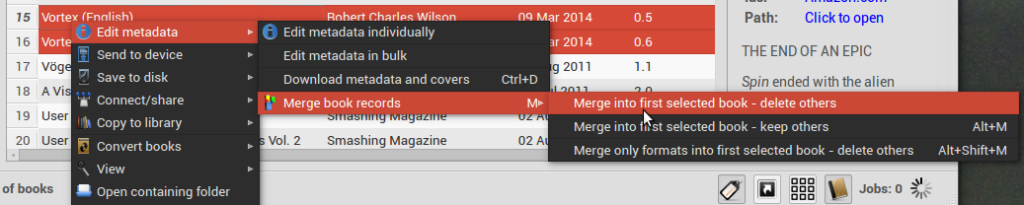
The manual way would be:
- Delete all but one of the duplicate entries (NOT the files!)
- Open the metadata editor for the remaining entry (right-click, Edit metadata individually)
- Click the red book with the plus sign in the top right to add the other format’s files
- Click OK when you’re done.